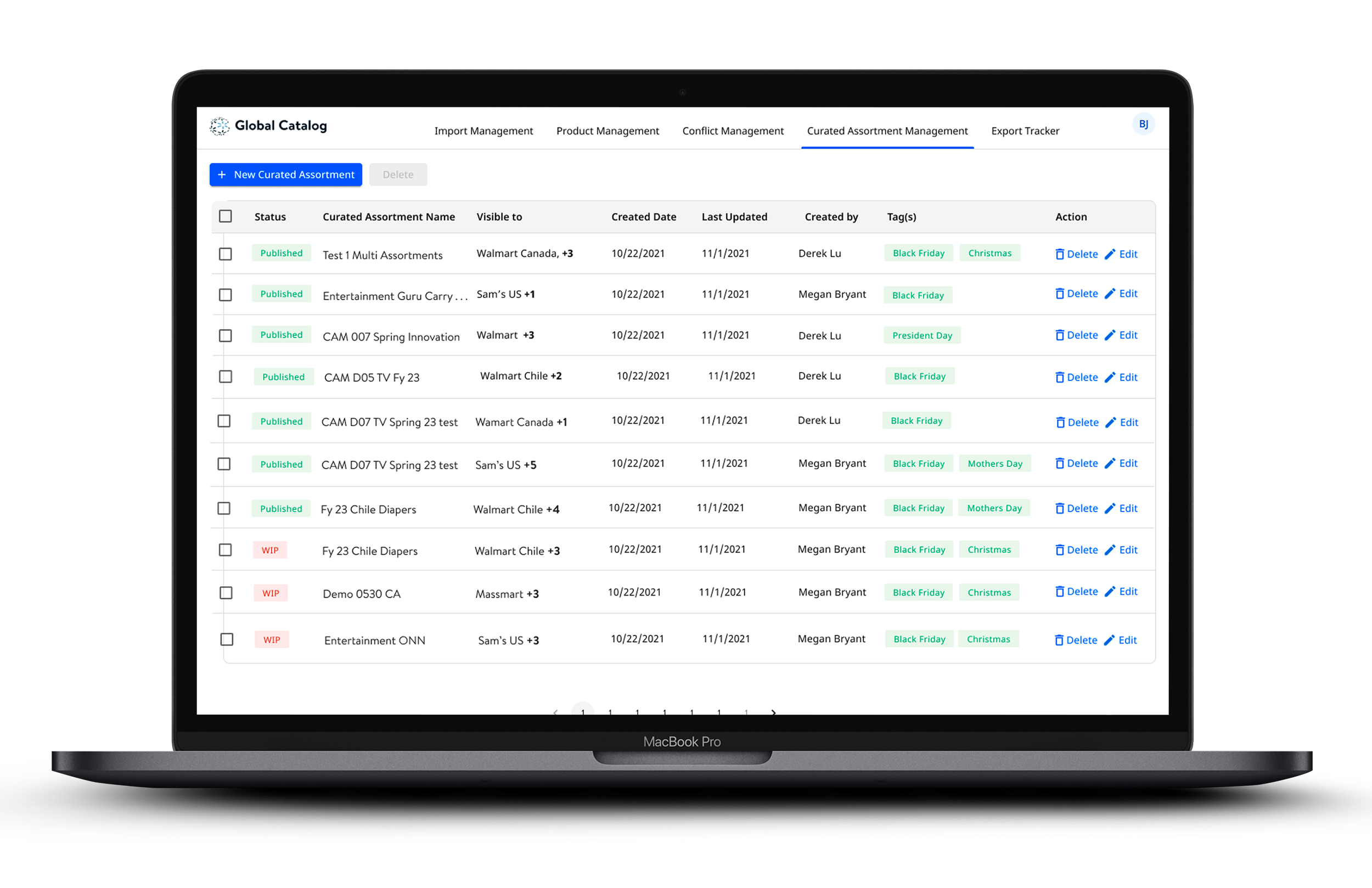1.overview
Multiple Market Integration.
The Global Catalog provides access to Walmart’s core catalog of worldwide products. A new key feature allows multi-market integration in the U.S., Mexico, Chile, and Canada, with a cross-listing capability. This feature enables sellers to easily list their products across different markets. allowing users to easily select and manage multiple markets within the Global Catalog. This involved creating a streamlined process for organizing curated assortments across different markets.
The Challenge
No multi market management, limited visibility and inability to curate assortments across markets.
No way to track product market information
My role
Key role in design, heuristic evaluation,
stakeholder alignment and research
focus areas
UX Design, Interaction Design
User Research
2. key challenges
Discovery.
New dialog feature enabling user to see visible markets
Before this feature, the platform didn’t have a way for users to manage or select multiple markets for their products at once. The challenges included:
No multi-market management
Users couldn’t select or view multiple markets for a product at the same time.Limited visibility
There was no clear way for users to see which markets a product was available in or make a product visible to multiple markets.Inability to manage curated assortments across markets
Users struggled to organize products across multiple markets simultaneously.Lack of market information
The product details page didn’t show the number of markets a product was in, and there was no way to easily track products across various markets.
3. research insights
A/B testing,
To address these challenges, I worked on designing two potential dialog box solutions to allow multi-market selection and visibility for sellers:
Solution A
Hover & Checkmarks Dialog
Functionality: Users could hover over products to see associated markets and quickly check or uncheck markets to include or exclude them.
Key benefit: The checkmark system provided a simple and recognizable interface for selecting multiple markets.
“I prefer solution A “The Checkmarks” are more recognizable and it is easier to use.”
Solution B
Click & Multi-Select Dialog
Functionality: Users could click on a product’s line item and multi-select markets. This allowed them to quickly save, remove, or undo their market selections.
Key benefit: This solution offered faster, more direct multi-market selection with the ability to quickly toggle between markets.
“Solution B feels complicated and hard to remember.”
4. at a glance
Key features.
The final design enables users to easily view which markets their products are listed in directly on the product details page. Additionally, the curated assortment page includes clear references to published products and the number of products in each assortment, giving users a more intuitive way to manage their product listings across multiple regions.
5. Final call
Winning moments
Significant improvements: The introduction of this multi-market integration feature brought significant improvements in the workflow for sellers
Time savings: The new feature reduced the time spent on multi-market management by 50%, allowing users to select and manage multiple markets more quickly.
Increased visibility: Sellers now had clear visibility into which markets their products were in and could manage them more effectively.
Stakeholder approval: The designs were presented to the internal stakeholders on the Global Catalog team and received positive feedback for their simplicity and effectiveness.